What should I be doing?
You need to have printed out your selected units and attached them to the assignment paper. You should have these with you in every session so you can clearly see what you need to be doing. From the City and Guilds website you need to download the Qualification Handbook and select the units you would like to do. You need to discuss with the tutor to see if the ones you have chosen are correct and will fit into the Guided Learning Hours (GLH) which are shown alongside each course.
With 16 weeks and 3 hours contact time at college you will have a total of 48 hours, any hours above and beyond this is where you need to be working taking photographs / other work towards this qualification on your own.
You must take responsibility and ownership of your chosen units and the study time you apply to this in order to achieve a high grade.
The Blogger site
Set up guidance given previously in early sessions.(see me if any problems in creating and account, etc..). Chose from the menus the style and look of your site to suit you from the template designer in the design tab.
You should have set up your blog site by now and you need to be making entries to include the following;
- Research of photographers in your chosen area to include images that you like and inspire you.
- You need to copy images onto your desktop from the internet and then open a new blog and insert the image into it by navigating to your desktop and selecting it.
- Compare and contrast your work to research.
- Have an evaluation blog entry of how well you have done, reflect back on what went well, or badly and how you would improve your work for next time.
- Full range of kit used and how well your selection suited your subject.
By selecting images to look at you can start to write about what it is you like about them.
For this you will need to include the following words to analyse the images you have chosen,
Composition, Colour, Shapes, Patterns, Lines, Tonal Range, Frames, Rule of thirds, Texture, Form, Scale, Focal Point and Perspective.
Connotation and Denotation, (underlying meaning and literal meaning).
These are words that will help you to talk about each of the images you choose to analyse and there may be others you add for yourselves.
Title each blog entry and you then need to add a label into the bottom right box called labels
The labels you add are to aid you to track what criteria you are meeting (reference the criteria example handout from last week). Your criteria that you need to track can be found on the ‘Assessment Pack’ for your unit numbers you have chosen. If you haven’t got this I have a copy I can give you .
You must ensure in the design tab on the blogger you have to add a gadget called LABELS which will then allow you to stack up each criteria with the number of times you FLAG it in brackets. This will be done automatically by the computer .
For City and Guilds the labels will be P (PASS) , M (MERIT) and D (Distinction) with the relevant number to match your criteria sheets. This way of tracking your work is very beneficial in that you can target criteria and label which ones you meet or need to add more value to obtain a higher grade.
Research
Research is to help inform and inspire what you do and you should identify what is you like about the images and how you can add that value to your own work.
The research needs to come from magazines, books, the internet, the library or from an exhibition you may of seen. It may be you have been watching a series on photography on telly, or a guest speaker at an event. You need to reference where this has come from and put links on your blog where required.
Your own photography also needs to be uploaded, selecting your images that you want to write about. The written work also needs to be reflective or looking back on what you did, what you feel went well, what kit you used and in what way.
Also what you feel you could do better next time by improving the weak areas, ie did you use the right lens, or was the sun in the wrong place, or did you shoot the whole set of images on the wrong ISO for example.
Also you need to be comparing your images to that of the ones that you have researched, ie other photographers work. Contrast and compare what you have done, what went right, what you struggled with and what you would do next time to improve you work.
Following
The gadget you need to add from the design area is the one called ‘Followers’. This will allow you to see who is following your work and also allow a direct link onto other blog sites within the group.
The way to add yourself to this system is to get their blog address so you can visit their site. Make sure that you are signed into your own site as well.
At the top left of everyone’s main site page is a follow button, just click and add yourself on.
The whole point of following is for you to start to communicate with each other and leave comments on each other’s photography in a constructive way. Under each blog entry is a comments box, and its here that you can leave your messages. It is a vital part of this course that you comment and critique each other’s work as you will learn from me and your fellow students as well.
Recent Comments
Another useful gadget to add is the ‘Recent Comments’ gadget from the design layout.
The course you are on requires you to evidence everything you do, if I cant see it I cant mark it. Evidence is important as it needs to be captured to ensure what you did and when you did it. For example if I comment on your blog and give advice to improve your work or grade then the blogger will date and time when that advice was given and allow you to improve your work. So at the end of the course you cannot say that advice wasn’t given to allow you time to improve and target a higher grade.
Each time I sit with you to talk through your whole project, you will need to open a new blog entry and type the advice into your blog as soon as its given. This will ensure that we evidence all comments and advice live before they are forgotten.



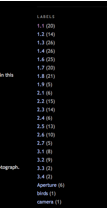





No comments:
Post a Comment